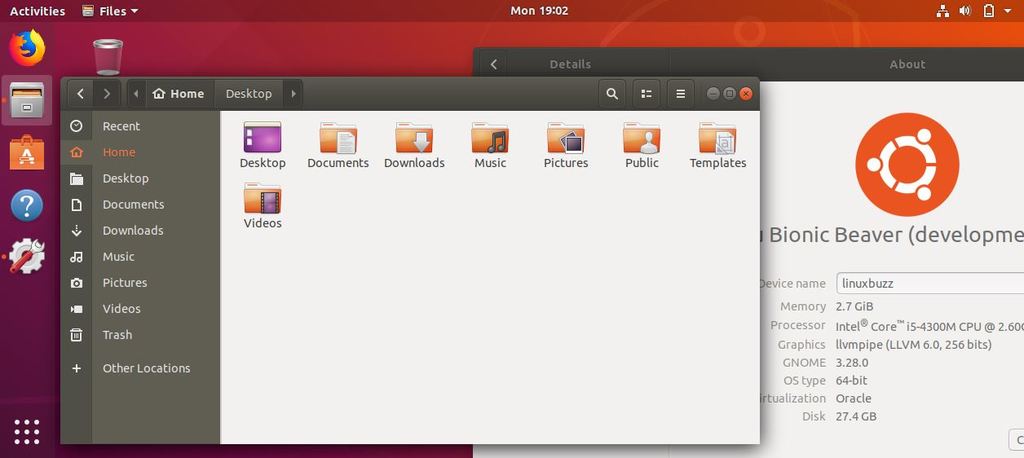Well as ardent Ubuntu Fans, We all have been excited to see Ubuntu 18.04 in action and to look at the new features that comes with it. In this article, we’ve tried to provide you with every possible information about Ubuntu 18.04, it’s upcoming release schedule and also the new features that you can expect in the Bionic Beaver
Logic Behind the Naming
Ubuntu 18.04 LTS has been code named a Bionic Beaver and according to Mark Shuttleworth, the Founder of Canonical, the name “Bionic” represents the various robots that run on the Ubuntu Core and the “Beaver” represents the real Beaver as Ubuntu 18.04 is also as energetic and awesome like a beaver. In fact, the mascot for Ubuntu 18.04 LTS is also a beaver.
Ubuntu 18.04 – Upcoming Release Schedule
- April 5th, 2018 – Final Beta release
- April 19th, 2018 – Final Freeze
- April 26th, 2018 – Official, Final release of Ubuntu 18.04 LTS
What’s New in Ubuntu 18.04 ?
Here are the new features that you can expect with Ubuntu 18.04:
-
Support for Color Emojis
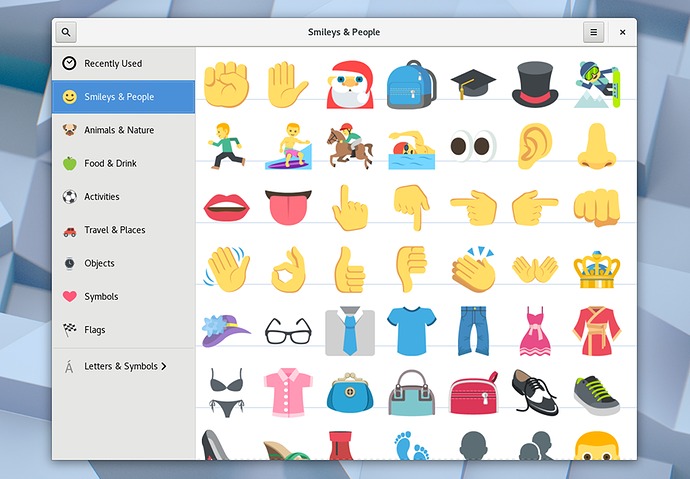
When previous version were supporting only monochrome emojis, the Bionic Beaver supports beautiful and attractive color emojis. With the help if Note Color emoji fonts, Ubuntu 18.04 could will be able to provide your color emojis that can be used everywhere. You don’t need to install any kind of third party apps or add any other additional configurations to enable color emojis as it is supported natively in Ubuntu 18.04. Just remove the Note color emoji font to disable color emojis.
-
Suru Icon Theme
Ubuntu 18.04 comes with an all-new default icon community theme called Suru. It is a free and open source desktop icon them created by Sam Hewitt. Initially the Suru icon theme was developed for Ubuntu Touch, the mobile version of Ubuntu. But since the project was scrapped, Canonical asked Sam to convert it for their desktop theme to be shipped with Ubuntu 18.04. With Suru icon them, the Ubuntu 180.4 desktop comes with all-new refreshing look.
-
No GTK Theme
Amidst a lot of speculations that whether Ubuntu 18.04 will ditch the Ambience Theme and come in with the GTK theme, we’ve received credible information that Ubuntu users will need to live with the Ambience theme for now. Even though the new Desktop Theme was thought to be shipped with 18.04, dues to some bugs and other issues, the default theme will stay.
But users who want to have a sneak peek into the community theme can do that by doing the following:
Add a repository for the Community theme:
sudo add-apt-repository ppa:communitheme/ppa
Update your package list:
sudo apt update
And finally install the new theme:
sudo apt install ubuntu-communitheme-session
-
GNOME 3.28 Desktop Environment
When Ubuntu 17.10 was released, Canonical moved away from the Unity Desktop environment and replaced it with the popular GNOME 3.24 Desktop environment. And Ubuntu 18.04 LTS will be shipped with an updated GNOME 3.28 desktop environment.
-
Linux Kernel 4.15
The latest stable Linux Kernel version is 4.15 and Ubuntu 18.04 will be shipping the latest version. It is also being said that in the Linux Kernel 4.15 version, some of the major issues like Spectre and meldown issues have been fixed.
-
Default Video Server – XORG
Bionic Beaver is said to replace Wayland with XORG as the default video server. When Wayland was first introduced with 17.10, many users faced a lot of compatibility issues and making away with Wayland should provide a huge relief for many users. Even though Wayland will be still available in 18.04, XORG with be the default graphics server. One more reasons that pushed the Canonical team to go with XORG is because of its compatibility with other services like Google Hangouts, Skype, VNC and RDP etc.,
-
Fast and Improved Boot Speed
Having heard many users talk about the boot time, Ubuntu 18.04 LTS has made some fixes and it is being said the boot time will be considerably better than the previous versions.
-
Major Improvements and Bug Fixes
Ubuntu 18.04 is also said to have come up with a lot of improvements and bug fixes and the most notable one is the improvement in the CPU Usage.
Download Ubuntu 18.04
You can download Ubuntu 18.04 LTS from their official download page
And as always, please leave your comments and suggestions and we’ll be happy to revert back as soon as possible.