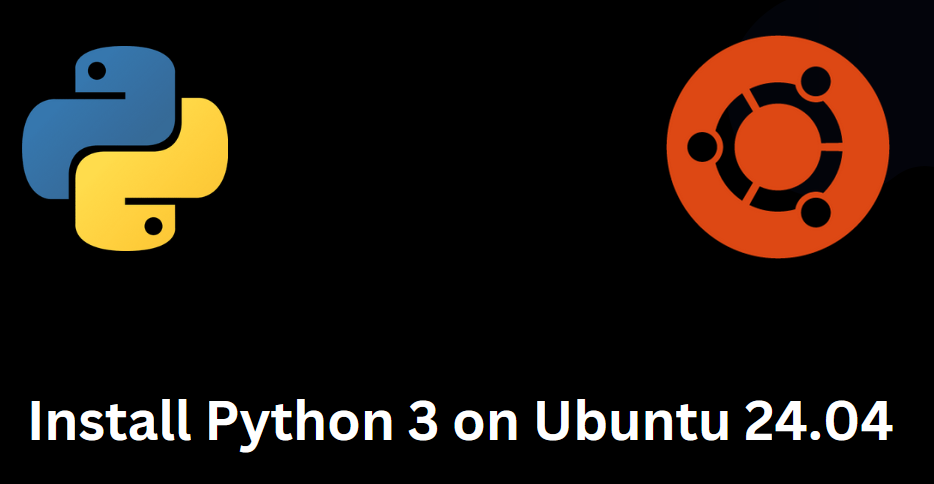A Quick Guide on How to Install Python 3 on Ubuntu 24.04
In this guide, we will show you how to install Python 3 on Ubuntu 24.04. Python is a robust and versatile programming language that has gained immense popularity among developers worldwide. It has a simple syntax that is easy to … Read more