In this guide, we will cover how to install brave web browser on Ubuntu 22.04 LTS (Jammy Jellyfish) step by step.
Brave is a free and open-source web browser, which allows us to surf internet more securely. Brave offers great privacy to our browsing data and does not allow third party to access this data.
Prerequisites
- Pre-Installed Ubuntu 22.04
- Regular User with Sudo Rights
- Internet connectivity
Without any further delay, let’s jump into brave installation steps.
1) Enable Brave Package Repository
Brave Debian package is not available in the default package repository, so first enable its official repository by running following set of commands.
$ sudo apt update $ sudo apt install curl -y $ sudo curl -fsSLo /usr/share/keyrings/brave-browser-archive-keyring.gpg https://brave-browser-apt-release.s3.brave.com/brave-browser-archive-keyring.gpg $ echo "deb [signed-by=/usr/share/keyrings/brave-browser-archive-keyring.gpg arch=amd64] https://brave-browser-apt-release.s3.brave.com/ stable main"|sudo tee /etc/apt/sources.list.d/brave-browser-release.list
Output,
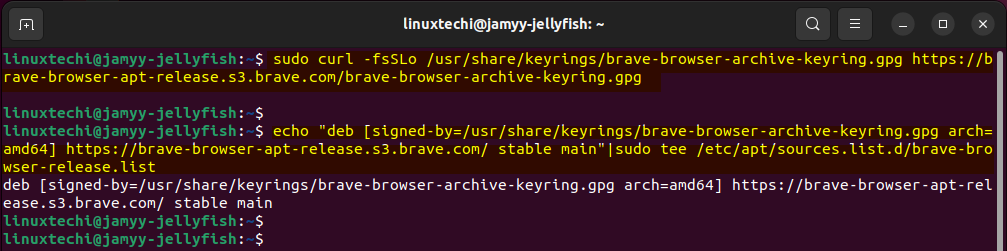
2) Install Brave Browser
After enabling brave repository, run the following apt commands to install brave web browser,
$ sudo apt update $ sudo apt install brave-browser -y
Output of above commands,
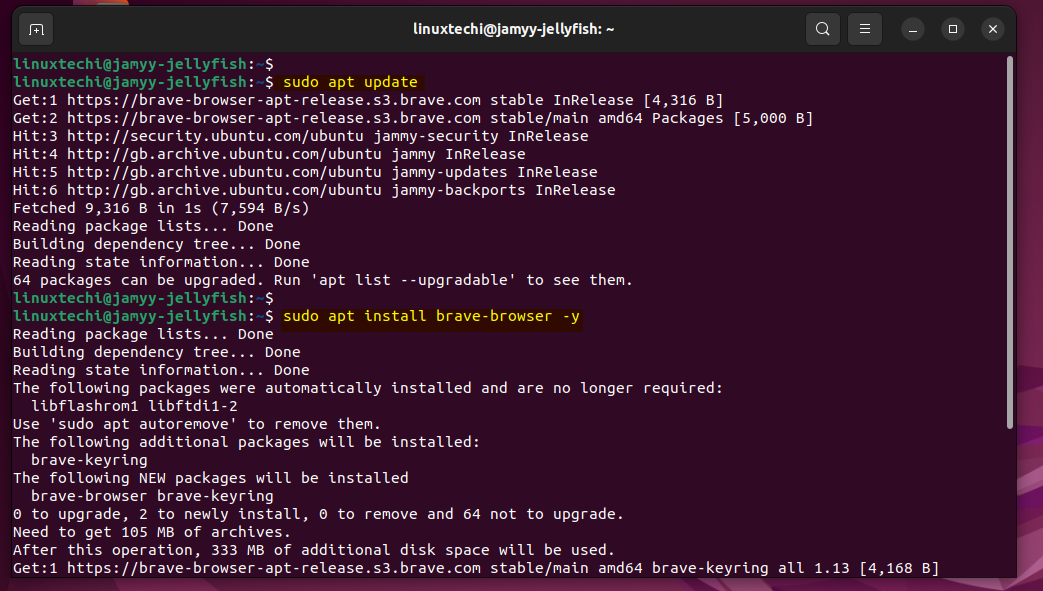
Once brave browser is installed along with its all dependencies, verify its version, run
$ brave-browser --version Brave Browser 108.1.46.153 $
Great, this confirms that we have installed brave of version 108.1.46.153. Now try launch Brave Browser in the next step.
3) Launch Brave Web Browser
To launch brave browser, search brave from Activities as show below,
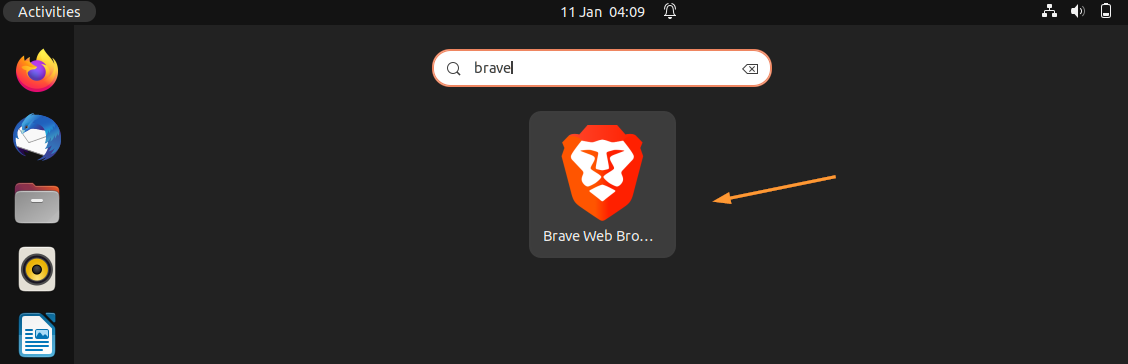
Click on it’s icon
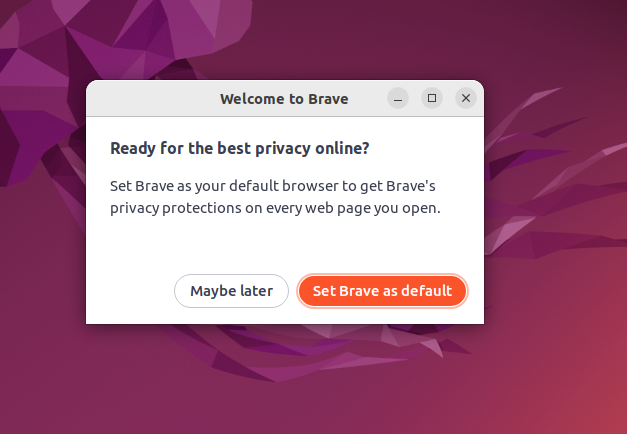
If you wish to set Brave as default web browser, then choose “Set Brave as default” else “Maybe later”
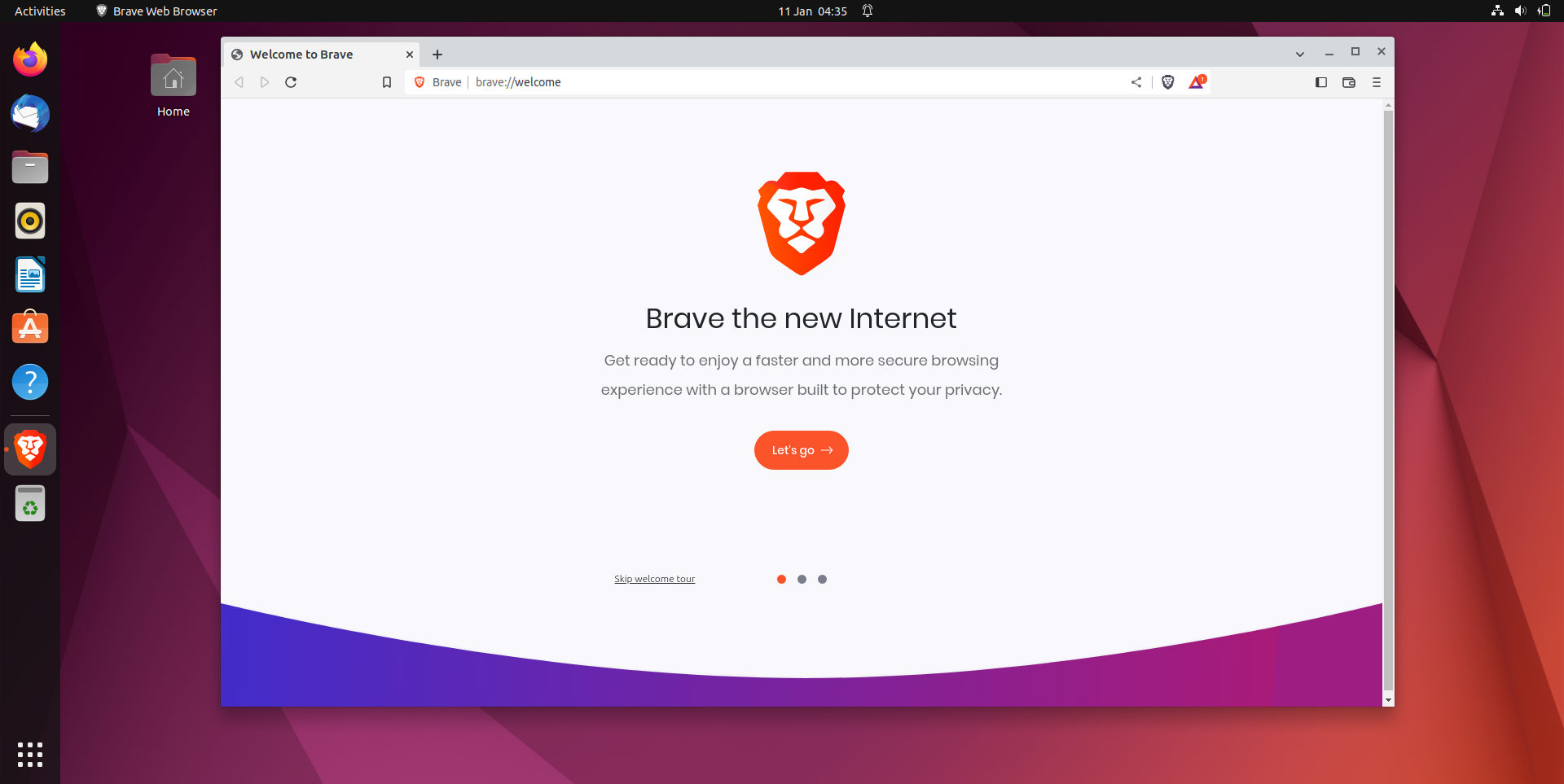
Above home page of brave confirms that we have successfully installed and launched brave web browser. Now start surfing the internet more securely.
That’s all from this guide, kindly do post your feedback and queries in below comments section.
Also Read: How to Set Static IP Address on Ubuntu 22.04