Remote Desktop Protocol (RDP) clients for Linux have revolutionized the way we access and control remote systems. Whether you’re a sysadmin managing servers, a developer working on remote projects, or simply seeking to connect to your home computer while on the go, the Linux ecosystem offers a variety of powerful RDP clients.
In this blog post, we’ll explore the top 8 RDP clients for Linux, each with unique features to enhance your remote access experience.
1. NoMachine
NoMachine is a powerful and user-friendly RDP client that offers a seamless remote desktop experience. It provides excellent performance, multi-platform support, and advanced features like file transfer and session recording.
Run beneath commands to install NoMachine on Ubuntu / Debian Systems,
$ wget https://download.nomachine.com/download/8.8/Linux/nomachine_8.8.1_1_amd64.deb
$ sudo dpkg -i nomachine_8.8.1_1_amd64.deb
For RHEL based distributions, run
$ https://download.nomachine.com/download/8.8/Linux/nomachine_8.8.1_1_x86_64.rpm $ sudo rpm -i nomachine_8.8.1_1_x86_64.rpm
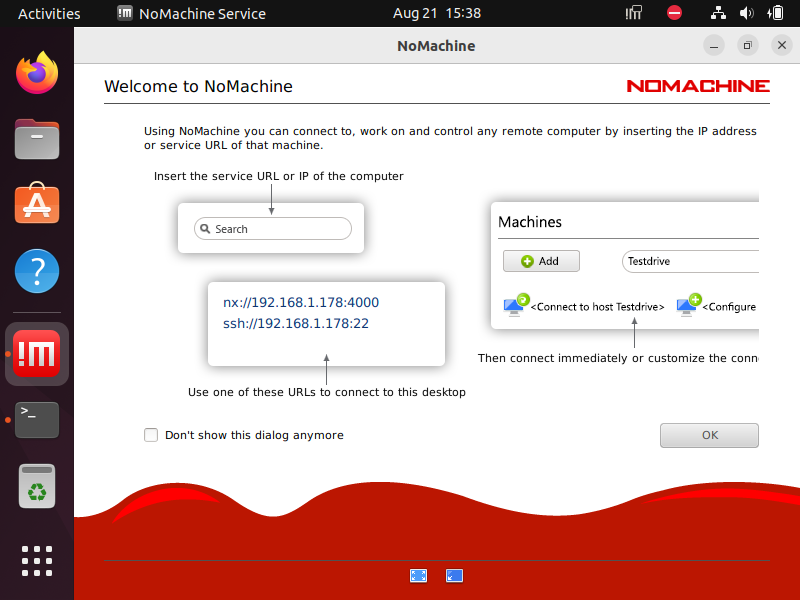
2. RustDesk
Built on the Rust programming language, RustDesk is an open-source RDP client that focuses on simplicity and efficiency. Its lightweight design doesn’t compromise on features, making it an excellent choice for those who value speed and straightforward functionality.
Installing RustDesk on Ubuntu/Debian distributions,
$ wget https://github.com/rustdesk/rustdesk/releases/download/1.2.2/rustdesk-1.2.2-x86_64.deb $ sudo install ./rustdesk-1.2.2-x86_64.deb -y
On RHEL based Distributions, run.
$ wget https://github.com/rustdesk/rustdesk/releases/download/1.2.2/rustdesk-1.2.2-0.x86_64.rpm $ sudo rpm -i rustdesk-1.2.2-0.x86_64.rpm
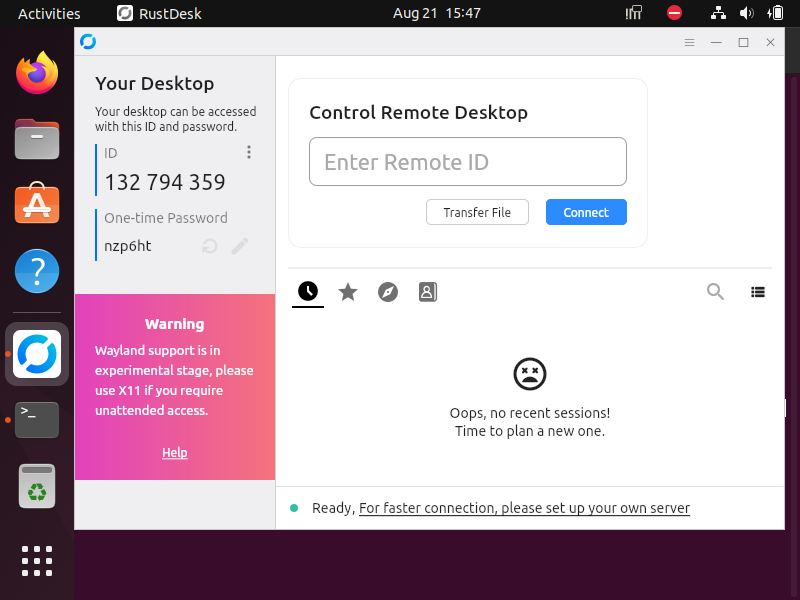
3. TigerVNC
TigerVNC stands as a reliable and versatile RDP client that ensures secure remote connections. With its support for Virtual Network Computing (VNC) protocol, TigerVNC caters to both novices and advanced users looking for a stable and customizable solution.
TigerVNC package and its dependencies are available on Ubuntu, so it’s installation is straight forward, run
$ sudo apt install tigervnc-standalone-server tigervnc-xorg-extension tigervnc-viewer -y
For RHEL based Distributions, run
$ sudo dnf install tigervnc-server tigervnc-server-module -y
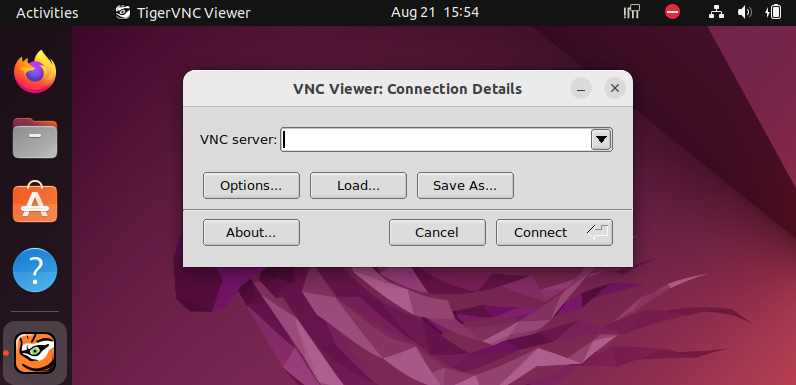
4. Remmina
Remmina is a popular and feature-rich RDP client for Linux that supports various remote desktop protocols, including RDP, VNC, SSH, and more. Its clean user interface, tabbed connections, and flexibility make it a go-to choice for managing multiple remote sessions.
Installation of Remmina on Ubuntu / Debian system is very easy, run following apt command,
$ sudo apt install -y remmina remmina-plugin-rdp remmina-plugin-secret remmina-plugin-spice
Remmina on RHEL based distributions can be installed via snap,
$ sudo dnf install https://dl.fedoraproject.org/pub/epel/epel-release-latest-8.noarch.rpm $ sudo dnf install snapd $ sudo systemctl enable --now snapd.socket $ sudo ln -s /var/lib/snapd/snap /snap $ sudo snap install remmina
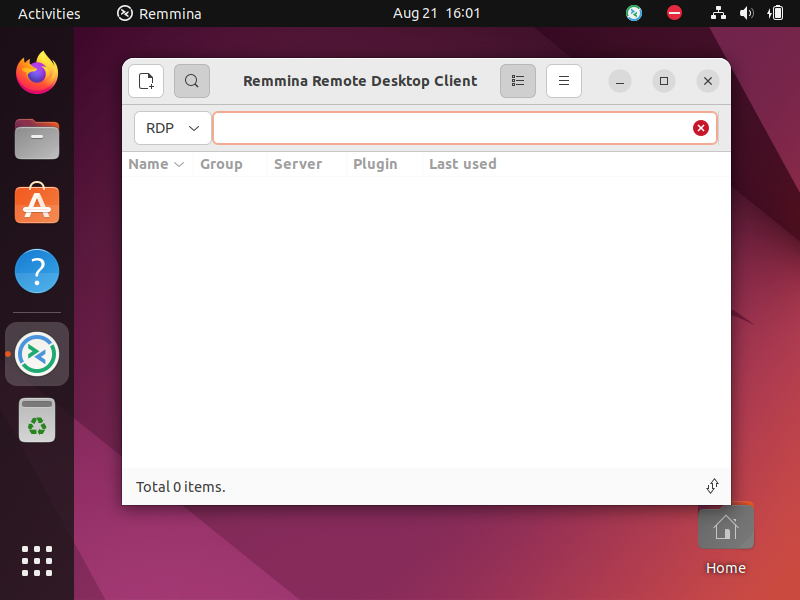
5. AnyDesk
AnyDesk boasts lightning-fast performance and high-quality screen sharing, making it an excellent choice for both personal and professional use. Its cross-platform compatibility ensures seamless connectivity across different devices.
AnyDesk Installation on Debian / Ubuntu systems, run
$ wget https://download.anydesk.com/linux/anydesk_6.3.0-1_amd64.deb $ sudo apt install ./anydesk_6.3.0-1_amd64.deb -y
For RHEL based Linux distros, run
$ sudo dnf install https://download.anydesk.com/linux/anydesk-6.3.0-1.el8.x86_64.rpm
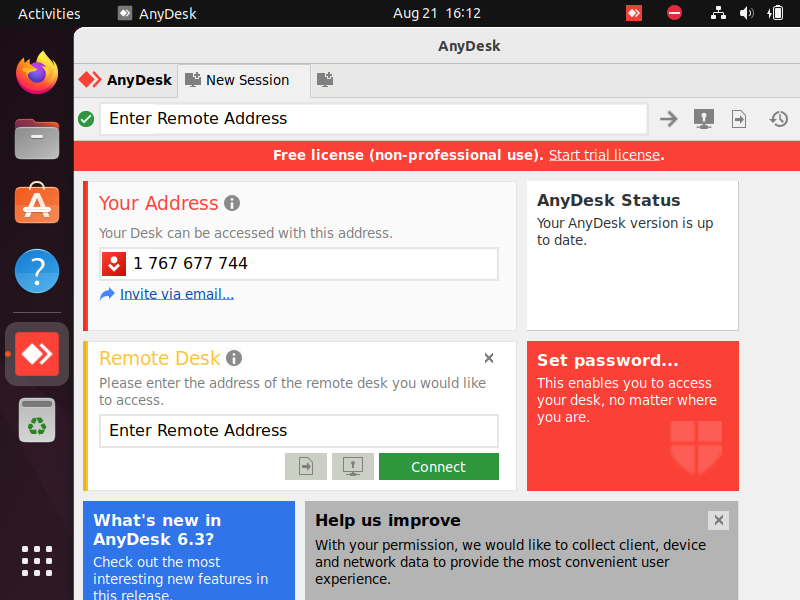
6. rdesktop
As a command-line RDP client, rdesktop is ideal for those who prefer a minimalistic approach. Despite its simplicity, rdesktop offers essential features for remote desktop access and control.
Rdesktop package and it’s required dependencies are available in the default package repositories of Ubuntu & Debian. So its installation, run
$ sudo apt install rdesktop -y
For RHEL based distros, run
$ sudo dnf install rdesktop -y
7. Xrdp
Xrdp is more than just a client; it’s an open-source implementation of the RDP server that enables you to turn your Linux machine into an RDP server. It’s a versatile option for setting up remote desktop capabilities on your Linux system.
$ sudo apt install xrdp -y // Debian & Ubuntu
For RHEL based distros, run
$ sudo dnf install epel-release $ sudo dnf install tigervnc-server xrdp
8. Vinagre
Vinagre is another versatile remote desktop client that supports a range of protocols, including RDP and VNC. With its user-friendly interface and ability to store connection profiles, Vinagre simplifies the process of managing remote connections.
$ sudo apt install -y vinagre // Ubuntu & Debian System $ sudo dnf install vinagre -y // RHEL based Systems
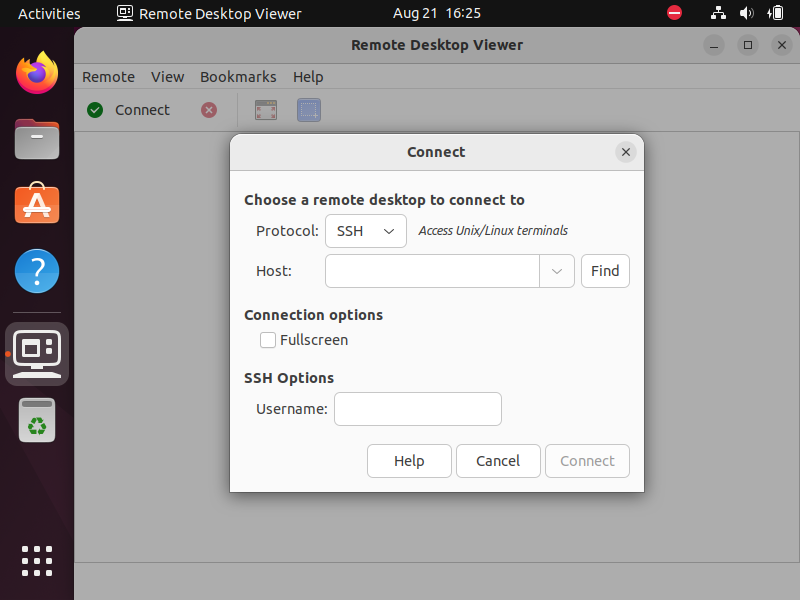
Conclusion:
Remote access has become a necessity in today’s interconnected world, and Linux users are not left behind in the race for seamless connectivity. The top 8 RDP clients for Linux cater to different preferences, offering a spectrum of features and functionalities. Whether you prioritize speed, versatility, simplicity, or customization, you’ll find an RDP client that aligns perfectly with your needs. So, embark on your journey of remote desktop connectivity with these standout RDP clients and unlock a new level of remote control and management.
Also Read: How to Use Conditional Statements (if-else) in Bash Script